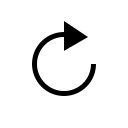Started By
Message

SEC Network issues on YouTube TV
Posted on 11/2/20 at 7:30 am
Posted on 11/2/20 at 7:30 am
Anybody else have YouTube TV and getting a quick glitch/blur on the SEC Network...Most noticeably on the ticker. About every 15 seconds or so. Seems like a refresh issue.
SEC Network is pretty much only channel that doesn’t look as good on YouTube TV.
Issue seems to be mainly during game broadcasts.
SEC Network is pretty much only channel that doesn’t look as good on YouTube TV.
Issue seems to be mainly during game broadcasts.
This post was edited on 11/2/20 at 7:36 am
Posted on 11/2/20 at 8:32 am to GreyReb
I’ve had YouTube TV for a couple of years and never had an issue with SEC Network.
The only complaints I have are that they don’t carry the Alternate (which is overcome by watching on the ESPN app) and the delay can be so long you’re a play behind (so don’t constantly refresh the game thread on tRant).
The only complaints I have are that they don’t carry the Alternate (which is overcome by watching on the ESPN app) and the delay can be so long you’re a play behind (so don’t constantly refresh the game thread on tRant).
Posted on 11/2/20 at 8:50 am to GreyReb
quote:
Anybody else have YouTube TV and getting a quick glitch/blur on the SEC Network
Yes, it’s been happening for over a month for me, and it’s ridiculous.
Seems to be affecting all live sports.
ETA: Reddit link
This post was edited on 11/2/20 at 8:51 am
Posted on 11/2/20 at 9:05 am to GreyReb
Never had that issue. Sometimes when I first start a stream its a bit blurry but once it fully loads its fine.
Posted on 11/2/20 at 9:06 am to GreyReb
I had the same problem with NFL Redzone yesterday. I started using YouTube tv through the Xbox instead of using the smart tv and that seemed to have helped.
Posted on 11/2/20 at 9:08 am to ugastudent
quote:
I had the same problem with NFL Redzone yesterday. I started using YouTube tv through the Xbox instead of using the smart tv and that seemed to have helped.
This is a good fix.
If you’re cutting cable, it’s worth your salt to go out and get a premium streaming/hardware device like AppleTV, the high-end Roku, Xbox, etc... anything that has a ton of processing power.
It’s gonna run you 120-150 bucks. It’s well worth it.
Posted on 11/2/20 at 9:14 am to ATLabama
Just from reading through some of the reports, the issues seem to mainly be on Roku devices.
If you're getting poor image quality, one quick thing to check is the resolution.
My Roku was defaulting to 480 on ESPN broadcasts last week. Changing it back solved to quality issue, but the buffering and skipping still remains.
If you're getting poor image quality, one quick thing to check is the resolution.
My Roku was defaulting to 480 on ESPN broadcasts last week. Changing it back solved to quality issue, but the buffering and skipping still remains.
Posted on 11/2/20 at 9:19 am to paperwasp
quote:
Just from reading through some of the reports, the issues seem to mainly be on Roku devices.
If you're getting poor image quality, one quick thing to check is the resolution.
My Roku was defaulting to 480 on ESPN broadcasts last week. Changing it back solved to quality issue, but the buffering and skipping still remains.
I’ve got Rokus on both TVs and no problems but resolution/device performance related issues make a lot of sense. One of them is a cheap express but it is running at 720p because the TV is also a cheap one. The other is running at full HD but it is a higher end Roku.
Posted on 11/2/20 at 9:19 am to paperwasp
Been using the new chromcast with Google TV (the new one that just came out with a remote) and its been fantastic. Best $45 I ever spent.
I like having a remote and not casting from my phone like the old chromcast.
I like having a remote and not casting from my phone like the old chromcast.
Posted on 11/2/20 at 9:47 am to LouisvilleKat
It’s almost like a quick little bump in the picture. I can’t unsee it now
This post was edited on 11/2/20 at 9:48 am
Posted on 11/2/20 at 9:50 am to GreyReb
Damn, I just thought it was me. I notice when during the game the SEC logo flashes across the screen.
Posted on 11/2/20 at 12:19 pm to AUCatfish
quote:
Damn, I just thought it was me. I notice when during the game the SEC logo flashes across the screen.
Yep that's exactly when I notice the bump in screen.
Posted on 11/2/20 at 9:01 pm to GreyReb
Well this is strange. Watching tonight's NFL game it looked blurry so I dug into the settings. They're streaming in 720p. There was no 1080 option. Wtf.
Posted on 11/2/20 at 10:04 pm to GreyReb
All the ESPNs have been pixilating on me during gameday. I keep checking the nerd stats I'm not dropping resolution.
Something tells me Youtube did something on their backend to save data usage.
Something tells me Youtube did something on their backend to save data usage.
Posted on 11/2/20 at 10:06 pm to LouisvilleKat
quote:
They're streaming in 720p. There was no 1080 option. Wtf.
ESPN and Disney channels (including ABC) all broadcast in 720p natively. There is no 1080 for ESPN, ABC, FS1, or Fox.
Posted on 11/2/20 at 10:07 pm to paperwasp
I got the same issue on Android TV.
Posted on 11/2/20 at 10:32 pm to Texas Weazel
Wonder if it’s time to switch to Hulu? Yea I noticed it on NFL game tonight too.
Can we change something in settings?
Can we change something in settings?
Posted on 11/2/20 at 10:36 pm to Texas Weazel
quote:after some googling it turns out this is correct. Most channels on YouTube TV are 720p on streaming devices and apps with 1080p available on PC. Can't believe I never noticed. Strange restriction considering regular youtube isn't capped but I guess that's not live streaming.
ESPN and Disney channels (including ABC) all broadcast in 720p natively. There is no 1080 for ESPN, ABC, FS1, or Fox.
Posted on 11/3/20 at 7:33 am to LouisvilleKat
If you have YouTube Tv and this issue, contact support chat through Google or YTV. I told them it was awful and they got some issues going on with all their ESPNs
Popular
Back to top
 6
6